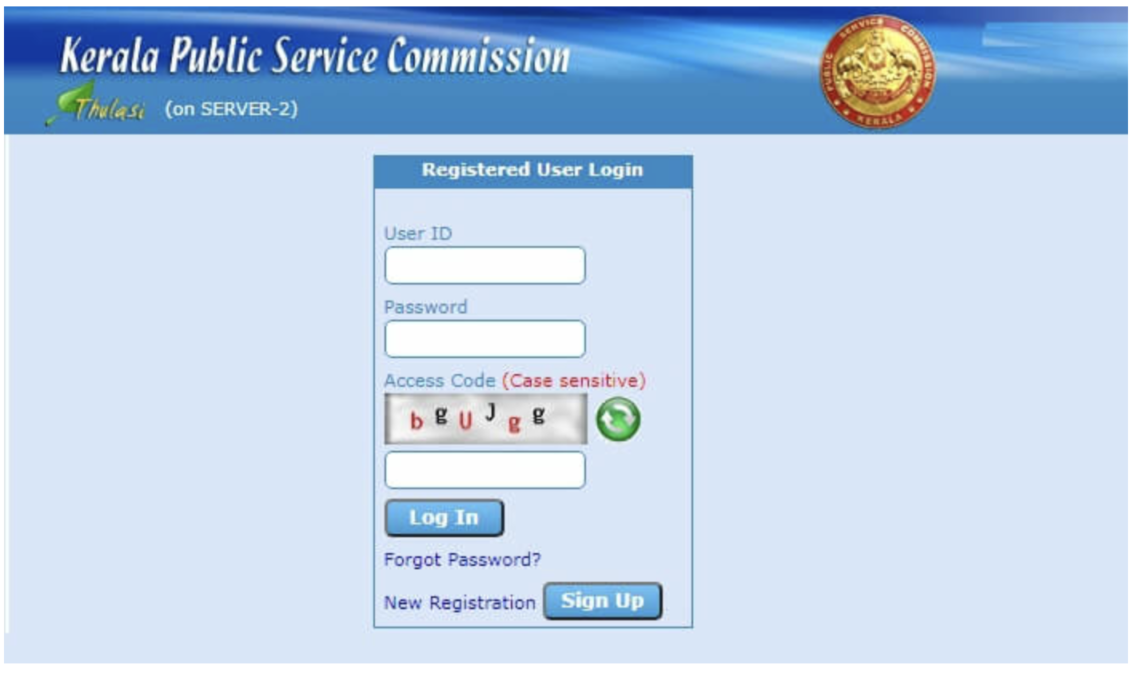The Kerala Public Service Commission (PSC) is a crucial organization responsible for recruiting candidates for various government jobs in the state of Kerala. The Thulasi PSC portal, officially known as Kerala PSC Thulasi, is a user-friendly online platform designed to simplify the recruitment process for job seekers. In this blog, we will explore the features, benefits, and registration process of the Thulasi PSC portal and provide essential tips to help you secure a government job in Kerala.
What is Thulasi PSC?
The Thulasi PSC portal (https://thulasi.psc.kerala.gov.in) is an initiative by the Kerala Public Service Commission to facilitate a smooth and transparent recruitment process for government job aspirants. This portal allows candidates to apply for government jobs, track applications, and receive notifications about upcoming exams and interview schedules.
Key Features of Thulasi PSC
The portal offers several features that make it an essential tool for job seekers in Kerala:
- Online Registration: Easily create an account and apply for government jobs.
- Application Tracking: Track the status of job applications in real-time.
- Admit Card Download: Download hall tickets for PSC exams.
- Notifications and Alerts: Receive instant notifications about job openings, exam dates, and results.
- Profile Management: Update personal details, educational qualifications, and work experience.
- Exam Calendar: Access the exam schedule to plan and prepare efficiently.
Step-by-Step Guide to Register on Thulasi PSC
Follow these steps to register on the Thulasi PSC portal:
- Visit the Official Website
- Click on ‘New Registration’
- On the homepage, click the ‘New Registration’ link.
- Fill in the Required Details
- Provide your name, date of birth, gender, Aadhaar number, and other necessary details.
- Create a Username and Password
- Choose a unique username and a strong password.
- Upload a Photograph and Signature
- Upload a recent passport-sized photograph and a scanned copy of your signature as per the specified dimensions.
- Submit the Registration Form
- After verifying the details, submit the form.
- Complete Profile Verification
- Log in to your account and complete the profile by entering educational qualifications, experience, and other required information.
Login Process for Thulasi PSC
Once registered, you can log in to your account by following these steps:
- Visit the Thulasi PSC website.
- Enter your username, password, and the captcha code.
- Click ‘Login’ to access your dashboard.
How to Apply for Jobs via Thulasi PSC
- Log in to your Thulasi PSC account.
- Go to the ‘Notifications’ section and find job openings.
- Select the desired job and click ‘Apply Now’.
- Review the application form and submit it.
- Download the application receipt for future reference.
Important Documents Required
To successfully register and apply for jobs through Thulasi PSC, you will need the following documents:
- Aadhaar Card
- SSLC/Equivalent Certificate
- Degree/Diploma Certificates (if applicable)
- Caste/Community Certificate (if applicable)
- Recent Passport-Sized Photograph
- Scanned Signature
Thulasi PSC Dashboard Overview
The dashboard provides a comprehensive view of all necessary information for candidates. Here’s an overview:
| Section | Details |
|---|---|
| Profile Information | View and edit personal details, education, and experience. |
| Notifications | Check the latest job openings and announcements. |
| Application Status | Track the status of submitted job applications. |
| Exam Hall Tickets | Download admit cards for upcoming exams. |
| Results | Check exam results and rank lists. |
| Interview Schedule | View dates and venues for interviews. |
Tips for Success with Thulasi PSC
- Regularly Check Notifications: Stay updated with the latest job notifications.
- Prepare for Exams: Utilize resources like PSC coaching centers, online study materials, and previous year question papers.
- Keep Documents Ready: Ensure all required documents are scanned and readily available.
- Practice Time Management: Manage time effectively while preparing for competitive exams.
- Update Profile Periodically: Keep your educational qualifications and personal details up-to-date.
Common Issues and Troubleshooting
1. Forgotten Username/Password:
- Use the ‘Forgot Username/Password’ option on the login page and follow the instructions.
2. Difficulty in Uploading Documents:
- Ensure the photograph and signature meet the specified size and format requirements.
3. Login Issues:
- Clear browser cache and cookies or try using a different browser.
Conclusion
The Thulasi PSC portal is a game-changer for individuals seeking secure and prestigious government jobs in Kerala. By understanding the registration process, leveraging the portal’s features, and following best practices, you can significantly improve your chances of landing your dream job. Stay consistent, stay updated, and make the most of this valuable online resource to build a rewarding career in the public sector.